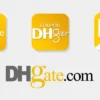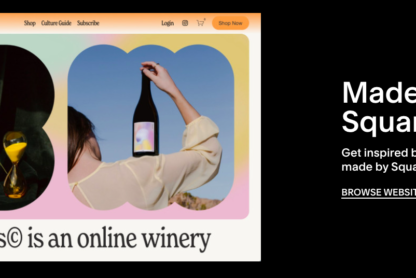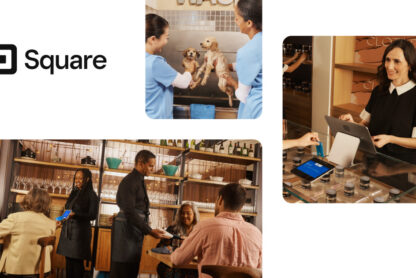Introduction to Shopify
If you’re looking to create your own online store, Shopify is one of the best platforms out there. It’s easy to use and has all the features you need to get started. In this article, we’ll show you how to create a Shopify store from scratch and start selling today.
Shopify is a platform that allows you to create an online store. It’s easy to use and has all the features you need to get started, including a customizable checkout process, secure hosting, and 24/7 support. You can sell physical or digital products, and there are no transaction fees for using Shopify. Plus, you can try it out for free for 14 days.
To get started, go to shopify.com and click ‘Create your store now.’ Enter your email address and choose a password, then click ‘Create your store.’ You’ll be taken to the Shopify admin, where you can set up your store. Choose a theme, add your products, and customize your checkout process. Once you’re ready, go live and start selling!
Benefits of Using Shopify for Your Store
Shopify is one of the most popular ecommerce platforms and for good reason. It’s easy to use, has tons of features, and is very affordable. In this article, we’re going to show you how to create your own Shopify store from scratch and start selling today.
But first, let’s take a look at some of the benefits of using Shopify for your store:
- Ease of Use: One of the biggest advantages of Shopify is that it’s extremely easy to use. Even if you’ve never created a website before, you’ll be able to set up your entire store in just a few hours with Shopify.
- Affordable: Another great benefit of Shopify is that it’s very affordable. Their basic plan starts at just $29 per month, and they have no transaction fees (unlike other platforms).
- Lots of Features: Shopify comes packed with tons of features to help you run your business smoothly. From automatic tax calculations to Abandoned Cart Recovery, there’s a lot to love about this platform.
- Reliable Support: Whenever you have a question or encounter an issue with your store, you can rely on Shopify’s world-class support team to help you out. They have 24/7 support available via live chat, email, and phone.
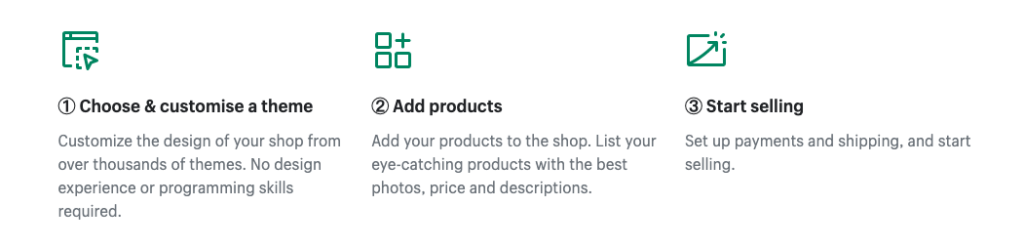
What Do You Need to Get Started?
If you’re interested in setting up your own Shopify store, there are a few things you’ll need to get started. First, you’ll need to sign up for a Shopify account. You can do this by visiting shopify.com and clicking on the ‘Create Your Store’ button.
Once you have a Shopify account, you’ll need to choose a theme for your store. You can browse through the available themes on the Shopify Theme Store and find one that fits your style and business.
Once you have a theme, you’ll need to add your products to your store. You can do this by adding product photos, descriptions, and pricing information. You can also add variants for each product, such as different sizes or colors.
Finally, you’ll need to set up a payment gateway so that people can purchase your products. Shopify offers several different payment gateway options, such as PayPal and Stripe. Once you’ve set up your payment gateway, you’re ready to start selling!
Setting Up Your Shopify Store
Assuming you’ve already signed up for a Shopify account, there are just a few more steps to setting up your shop before you can start selling products.
- Choose Your Shop’s Language and Currency
Shopify supports multiple languages and currencies, so you can set your shop up to serve customers around the world. To do this, go to Settings > General, and select the language and currency you want from the drop-down menus. If you’re planning on targeting customers in multiple countries, you can add multiple languages to your shop. Just click the ‘Add language’ button and choose another language from the list. - Choose Your Domain Name
Your domain name is how customers will find your shop online, so it’s important to choose one that’s easy to remember and reflects your brand well. If you don’t have a domain name already, Shopify will help you choose one when you set up your shop. If you do have a domain name, you can connect it to your Shopify store by going to Settings > Domains and following the instructions. - Set Up Payment Methods
Before you can start selling products, you need to set up a payment gateway so customers can pay for their orders. Shopify supports many different payment methods, including credit cards, PayPal, Apple Pay, Amazon Pay, and more. To set up your payment methods, go to Settings > Payments and choose which ones you want to enable. For each payment method, you’ll need to provide your account details and other information. - Choose Your Shipping Options
You’ll also need to decide how you want to ship products to your customers. Shopify offers a variety of different shipping options, including flat rate shipping, weight-based shipping, and even free shipping for orders over a certain amount. You can set up your shipping options by going to Settings > Shipping and setting the rates for each type of shipment. You can also choose whether or not you want to offer local pickup or delivery for orders placed in certain areas. - Add Your Products
Finally, it’s time to add your products! Shopify makes this easy with their product page builder, which allows you to quickly add all the details about each item (name, description, price, images, etc.). You can also set up different variations of each product (such as size and color), and link them together so customers can easily find what they’re looking for. Once you’ve added all your products and set up their variations, you’re ready to start selling!
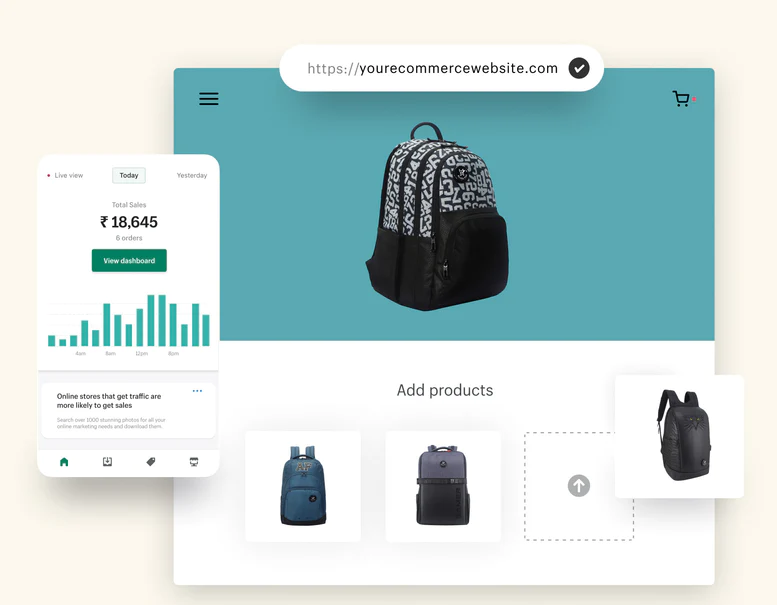
- Choosing a Theme
The first step in creating your own Shopify store is choosing a theme. With so many themes to choose from, it can be difficult to decide which one is right for you. Here are a few things to consider when choosing a Shopify theme:
- The purpose of your store: What are you selling? Make sure the theme you choose is appropriate for the products you’re selling.
- Your brand: Does the theme reflect the image and tone of your brand? You want potential customers to get a sense of who you are and what you’re all about as soon as they land on your store.
- Ease of use: Can you easily customize the theme to suit your needs? You don’t want to be stuck with a theme that’s difficult to work with.
Once you’ve considered these factors, take some time to browse through the available Shopify themes and see which ones stand out to you. When you find a theme you like, click on it to preview it on your store. From there, you can decide if it’s the right fit for your business.
- Adding Products
Assuming you have a Shopify account (you can sign up for one here), adding products to your store is easy. In your Shopify admin, go to Products > Add product. From there, you can add a product title, description, price, and more:
To add images to your product, click on the ‘Add image’ button. You can then upload photos from your computer, or choose from ones that are already on Shopify. Once you’ve added all the necessary information and photos, click ‘Save product’ to add the product to your store.
- Customizing Your Store
Assuming you’ve already set up your Shopify store (see our guide on how to do that here), there are a few key things you’ll want to do to make sure it’s ready for customers.
First, take a look at the overall design and make sure it looks professional and appealing. If you’re not a designer, there are plenty of ways to find help with this – hire a freelancer on Fiverr or Upwork, or use a pre-made theme from Shopify’s theme store. You can also find some great tips on making your store look good in our article on eCommerce design principles.
Once you’re happy with the way your store looks, it’s time to start adding products. If you’re selling physical goods, be sure to add high-quality photos and write clear, concise product descriptions. For digital products, like ebooks or software, provide screenshots or video demos so potential buyers know exactly what they’re getting. And in both cases, be sure to price your products competitively so you attract buyers but still make a profit.
Last but not least, don’t forget to promote your store! Be active on social media, reach out to relevant bloggers and influencers in your niche, and run ads both online and offline (if appropriate). The more people who know about your store and what you’re selling, the better chance you have of making sales.
- Payment and Shipping Options
There are a few different ways to process payments on Shopify. You can use Shopify Payments, which allows you to accept credit cards, debit cards, and PayPal. You can also use a third-party payment processor, like Stripe or Authorize.net.
If you’re using Shopify Payments, you can choose your shipping options in the Settings tab of your Shopify admin. You can offer free shipping, flat rate shipping, or real-time calculated shipping rates. You can also choose to ship internationally.
If you’re using a third-party payment processor, you’ll need to set up your shipping options in their system. Check with your processor for more information on how to do this.
Promoting and Growing Your Shopify Store
If you’re looking to create your own Shopify store from scratch, there are a few things you’ll need to do in order to get started. First, you’ll need to sign up for a Shopify account and choose your plan. Once you’ve done that, you can begin adding products to your store and customizing your shop’s look and feel.
In order to promote and grow your Shopify store, you’ll need to do a few things:
-Add social media sharing buttons to your product pages so that visitors can share your products with their followers
-Add an email capture form to your site so that you can build a database of potential customers
-Run ads on social media and search engines to drive traffic to your site
-Participate in online and offline events related to your niche market
-Offer discounts and coupons to encourage sales
-Write blog posts or create videos about topics related to your products
Maintaining Your Shopify Store
Assuming you’ve already set up your Shopify store (if not, check out our guide on how to do that), there are a few key things you need to do to make sure your store stays up and running.
First, you need to keep your inventory updated. This means adding new products as you get them in stock, and removing old products as they sell out. You can do this manually by going into your Shopify admin and making the changes yourself, or you can use a third-party app like Oberlo to automate the process.
Second, you need to keep your shopfront looking fresh. This means regularly updating your banner image, adding new blog posts, and generally keeping things looking neat and tidy. Again, you can do this manually or automate it with an app like Shopify’s own CustomCat.
Finally, you need to stay on top of your orders and customer service inquiries. This means responding to any questions or concerns customers may have in a timely manner. You can use apps like OrderlyEmails to help manage your orders, or hired a virtual assistant to handle customer service for you.
Conclusion
Starting a Shopify store from scratch is an exciting and rewarding journey. With the right strategy and guidance, you can create a successful online venture with just a few clicks of your mouse. We hope this article has given you all the information you need to get started on your own Shopify store and start selling today. Good luck!